How to use custom axes
Here’s an example code regarding the use of custom axes:
dashboard "Example":
-
line chart:
-
attr:axis:
x:
label: "Year"
type: "timeseries"
tick:
format: "%Y"
y:
label: "Amount consumed (tonnes)"
-
data:
x: "x"
xFormat: "%Y"
columns:
-
- "x"
- "1999"
- "2001"
- "2002"
- "2004"
- "2007"
- "2008"
-
- "Apples"
- 30
- 29
- 25
- 26
- 27
- 10
-
- "Oranges"
- 20
- 21
- 22
- 20
- 27
- 19
-
- "Pears"
- 10
- 9
- 8
- 8
- 7
- 8
The code above will render a custom axes that looks like this:
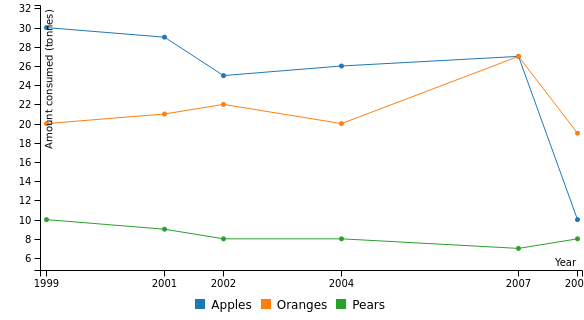
JSON format
The YAML above is equivalent to this JSON:
{
"component": "root",
"args": {
"title": "Example"
},
"data": [
{
"component": "chart",
"args": {
"axis": {
"x": {
"label": "Year",
"type": "timeseries",
"tick": {
"format": "%Y"
}
},
"y": {
"label": "Amount consumed (tonnes)"
}
},
"type": "line",
"stacked": false
},
"data": {
"x": "x",
"xFormat": "%Y",
"columns": [
[
"x",
"1999",
"2001",
"2002",
"2004",
"2007",
"2008"
],
[
"Apples",
30,
29,
25,
26,
27,
10
],
[
"Oranges",
20,
21,
22,
20,
27,
19
],
[
"Pears",
10,
9,
8,
8,
7,
8
]
]
}
}
]
}